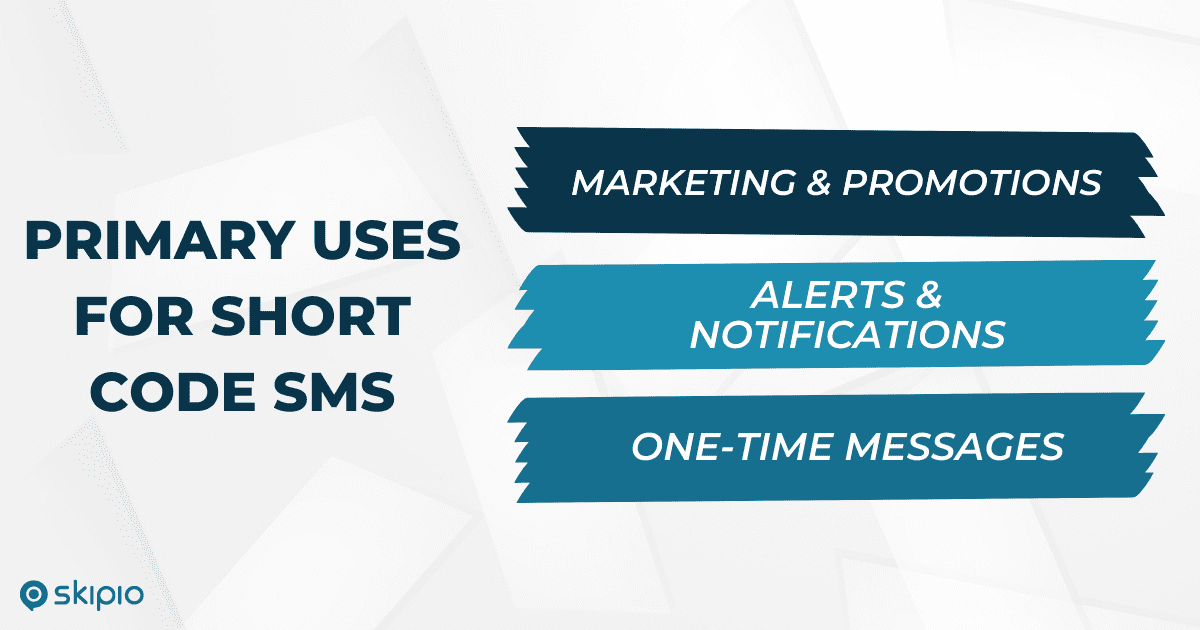Just like text message marketing streamlines your outreach and follow-up in sales, marketing, and customer support, it does the same for events. And just like with other campaigns, certain details need to be included at specific points for an event SMS campaign to succeed.
If your business has never used texting for events, use this outline to plan the messages surrounding your event. Or even if you have used business text messaging for events, we’ll hopefully help you refine future event planning.
Invitation Message
Every event SMS campaign begins with an invitation. Whether you plan to use a text-only message, create a digital flyer, or send an event page, your text campaign invitation needs to include this information.
What the event is: Tell people what they’re in for. Is this a formal dinner or a Saturday afternoon carnival? Don’t simply call it a party and leave it at that.
Why it’s happening: Sometimes the “what” of the event makes it clear “why,” but not always. For example, if the event celebrates hitting a specific milestone that was only possible because of your customers, tell them! When you get people invested in the “why” of your event, they’re more likely to attend and enjoy the event.
Where it will be: Without being told where an event will take place, people will likely assume the location is your business – if you have a physical location that is. If you won’t be holding the event at your business, clearly state the location. Only send an invitation when you have a location locked in.
When it will be: Similarly, only send an official invite text when you have finalized the date and time. While you can tease an event and tell people to look out for an invite, doing that too far in advance won’t be as effective. We’ll talk more about timing in the next section.
Who it’s for: Is this a special invite for certain customers and clients or is everyone and their dog invited? You don’t want any surprises on the day of the actual event when an extra 100 people show up. So narrow down your guest list as necessary or create an event page for people to share.
Invitation Timing
When you send your invitation message depends primarily on the reason for the event. And if you want to do an event announcement before sending actual invites, timing matters even more.
Announcing an event too soon means people may forget about it. To counteract that, some people send a series of teaser messages. However, sending too many teaser messages without any solid details will turn people off from attending.
So if you want to throw a big party for all your local customers to celebrate the business’s anniversary, you may announce it a month before the party and then send the invitation message a couple weeks after the announcement.
However, a formal fundraising dinner that you’re sponsoring and hosting should have invitations go out up to 8 weeks in advance and a month before at the latest. That means making the announcement at least a few weeks before you send invitations.
A conference or convention that requires people to travel should be announced at least 6 months in advance. Send the actual invitation to register 3-4 months before.
Follow-Up Before the Event
The type of event will dictate exactly how many follow-up messages you need to send after sending an invitation. Our general guideline is to send:
- an initial RSVP reminder 2-3 days after you send the invitation
- one RSVP reminder per week until the cutoff date
- a confirmation message immediately after someone RSVPs
- event reminders 5-7 days in advance of the event
- a final reminder the day before the event
Other follow-up messages will likely be necessary. As you consider that, also think about the following information that should be included at some point.
Schedule of what’s going to happen: Depending on what the event is, you may need to provide a schedule beforehand. For example, if you’ll be hosting a day-long event with specific activities happening at specific times, tell people when those things are happening so they can plan accordingly.
What to wear/bring: Dress code is best addressed early on – and is usually pretty clear from the “what” in the official invite – but don’t hesitate to remind people if your event is a little out of the ordinary or if people need to bring something special with them.
Location reminder: Don’t assume everyone will remember from the initial invite where the event will take place. In the week leading up to the event, make sure you include a location reminder. In this reminder, include any additional directions that will help people arrive easily.
Parking directions: Similarly, make it clear where people can park. Unless your event is taking place in an area with a huge parking lot that you know won’t fill, ensure people know all potential parking locations. This is great to include in the message you send the day before your event.
Follow-Up After the Event
Though your event ends, your event messaging campaign continues on. At the very least include these types of messages as you close out your SMS campaign.
Thank you messages and shoutouts: Show gratitude to your attendees and to anyone you worked with to make the event happen. This includes sponsors. “Publicly” thanking sponsors in this way gives them one more little boost and shows that you value their support. These messages can be simplified with marketing automation tools to send out with just one click.
Requests for feedback: A couple days after the event, reach out to attendees and gauge their reactions to the event. It will likely be most useful to send a link to a survey. What went well? What didn’t? Would they attend again if you hosted another similar event?
Each company and event requires a different approach to the number of messages sent and the timing of those messages. And like most business communication, it also requires trial and error to implement texting as part of your event planning.
When you need a simple but efficient way to create your event messaging campaign, Skipio provides solutions to make it happen. With our Appointment & Event tools, you have the option to invite people within your address book, create a shareable event page with an online RSVP function, and build customized follow-up and reminder SMS campaigns that are fully automated. And you do it all without losing the personal touch.