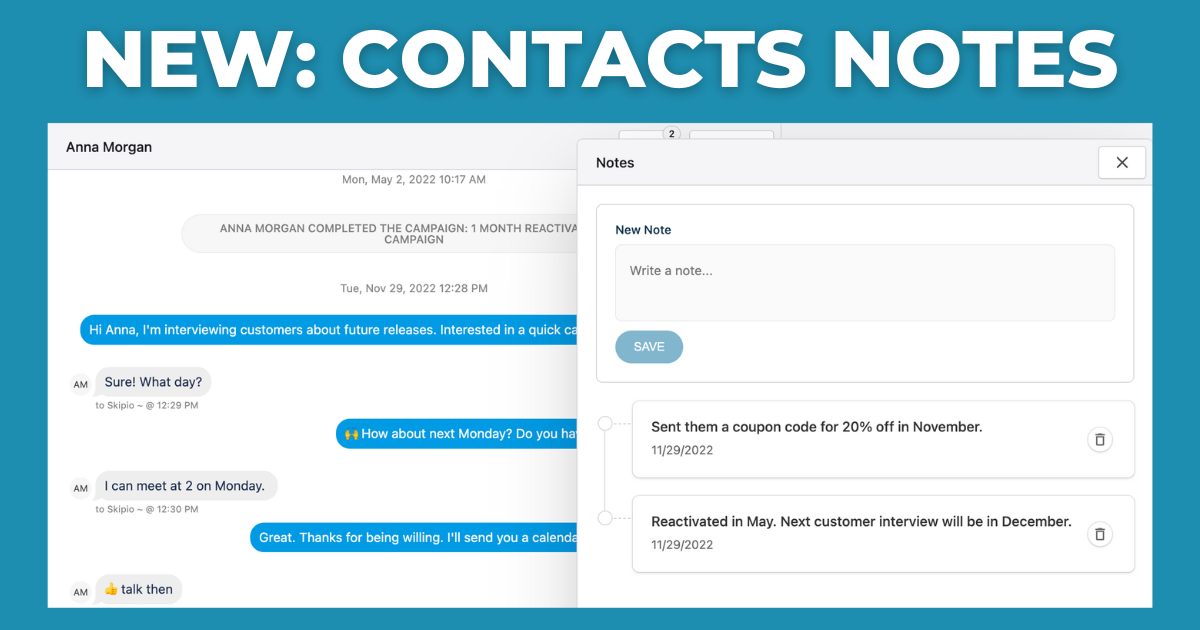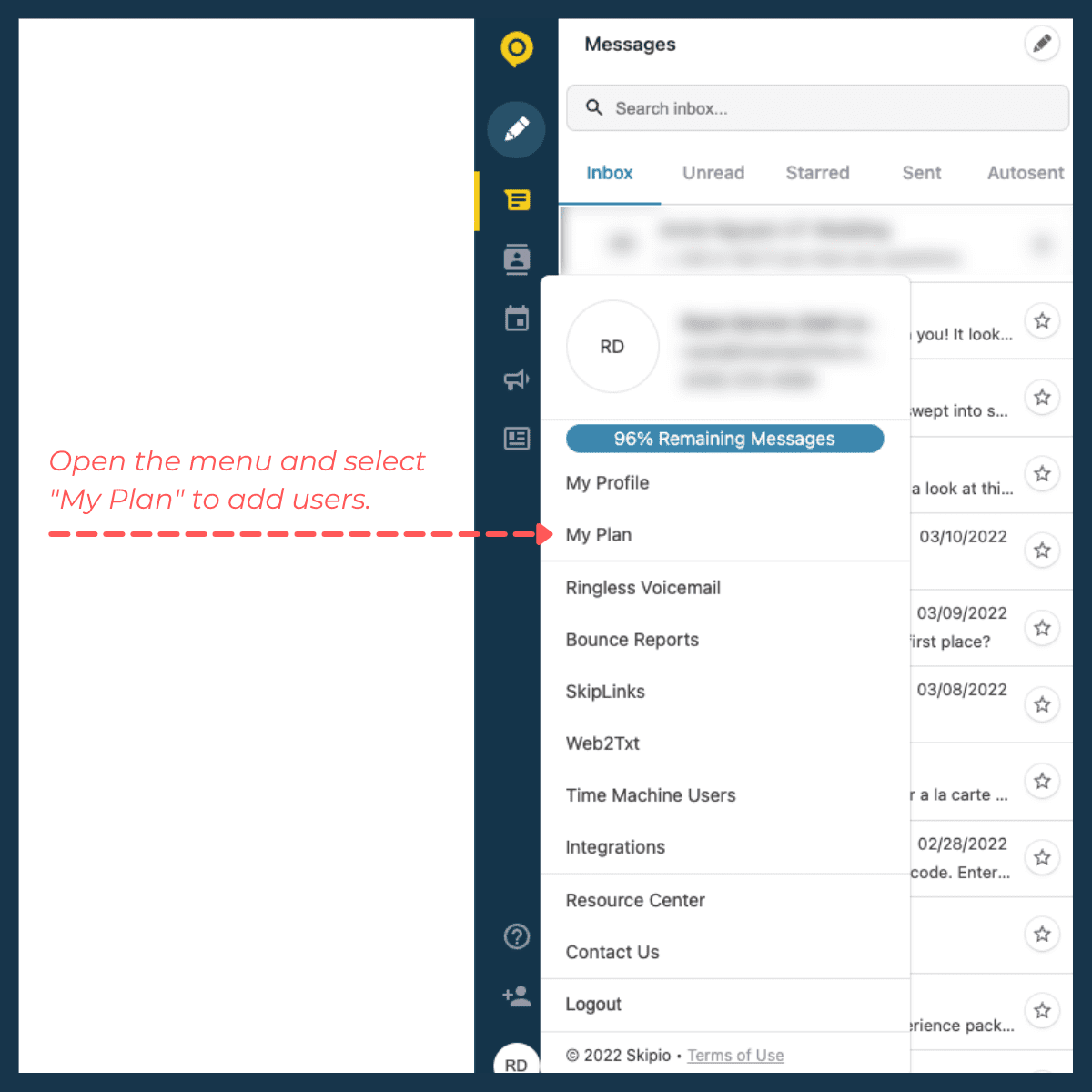
Skipio is better with a team. Now every Premium and Professional plan comes with the option to add extra users with unique mobile phone numbers for each team member.
With Skipio’s multi-user accounts, you can:
- Add users whenever you need them (up to 20 total)
- Choose unique mobile numbers equipped for two-way texting and phone calls, numbers that always stay with your company
- Upload contacts to specific users’ address books, contacts that always stay with your company
And your team of individual users can:
- Search all contacts from other users’ address books
- View the full conversation history of each contact
- Set up their own messaging automations for nurturing and retention or import the messaging that you create for them
- Put into motion all the amazing solutions Skipio is known for
Skipio’s multi-user experience helps you and your team easily adapt your communication depending on current business goals. Each person is fully set to automate outreach and follow-up, saving time and energy that they can then focus on other revenue-generating tasks.
Account limits & multi-user accounts
All multi-user accounts share the original base plan’s monthly limits. So, for a Premium plan this means all users will share 5,000 outbound messages/month, 10,000 contacts, and 500 Ringless Voicemail drops.
Need more contacts on either plan? The account admin (the person who creates the original Skipio account and adds users) has the option to purchase 1,000 contacts for $10.
Get started: Adding multiple users
First off, sign up for Skipio’s Premium or Professional plan (or just jump to logging in if you already have an account). You don’t have to fill out any forms, get a quote, or go through a demo. Creating your account takes just a minute and you
After you’re logged in to Skipio, view “My Plan” by selecting the circle in the bottom left of the nav bar. That opens the menu.
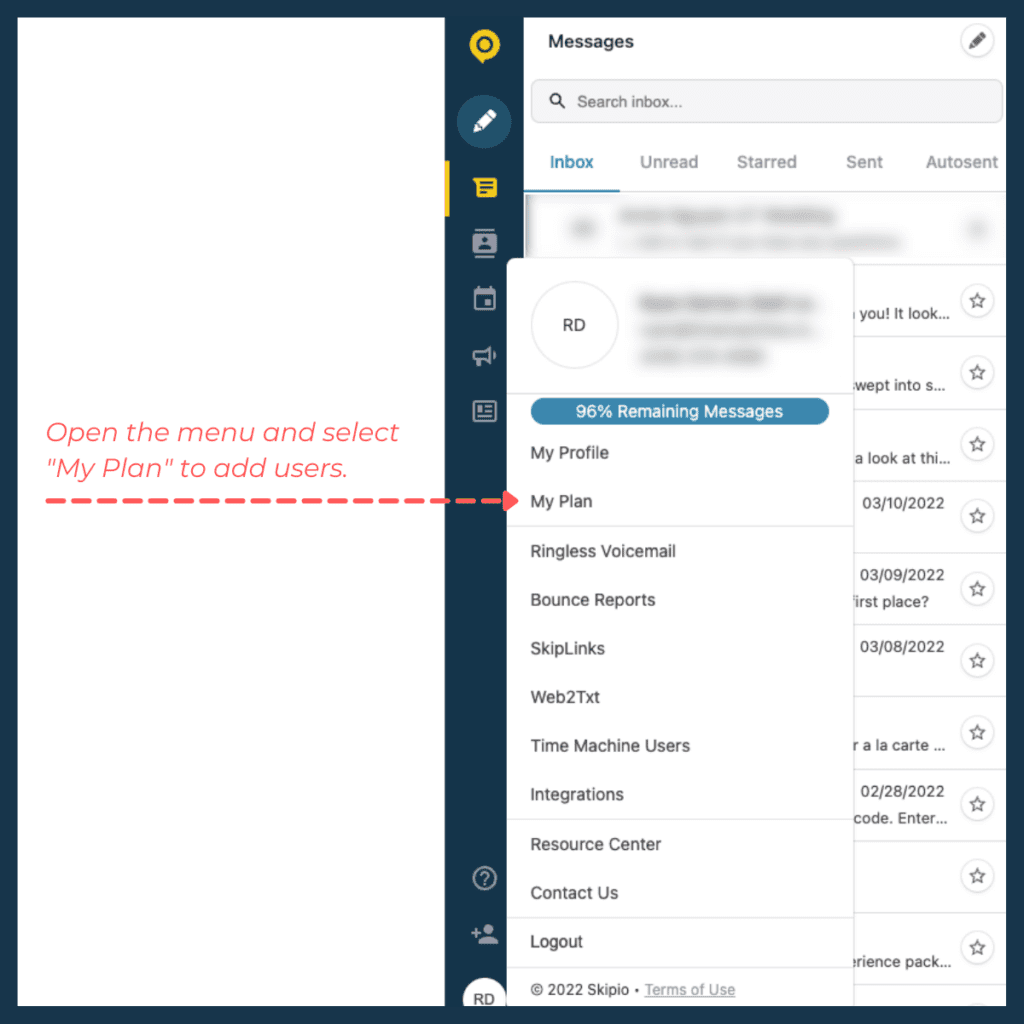
In the grid, find the “Account Users” row and select “Add More.”
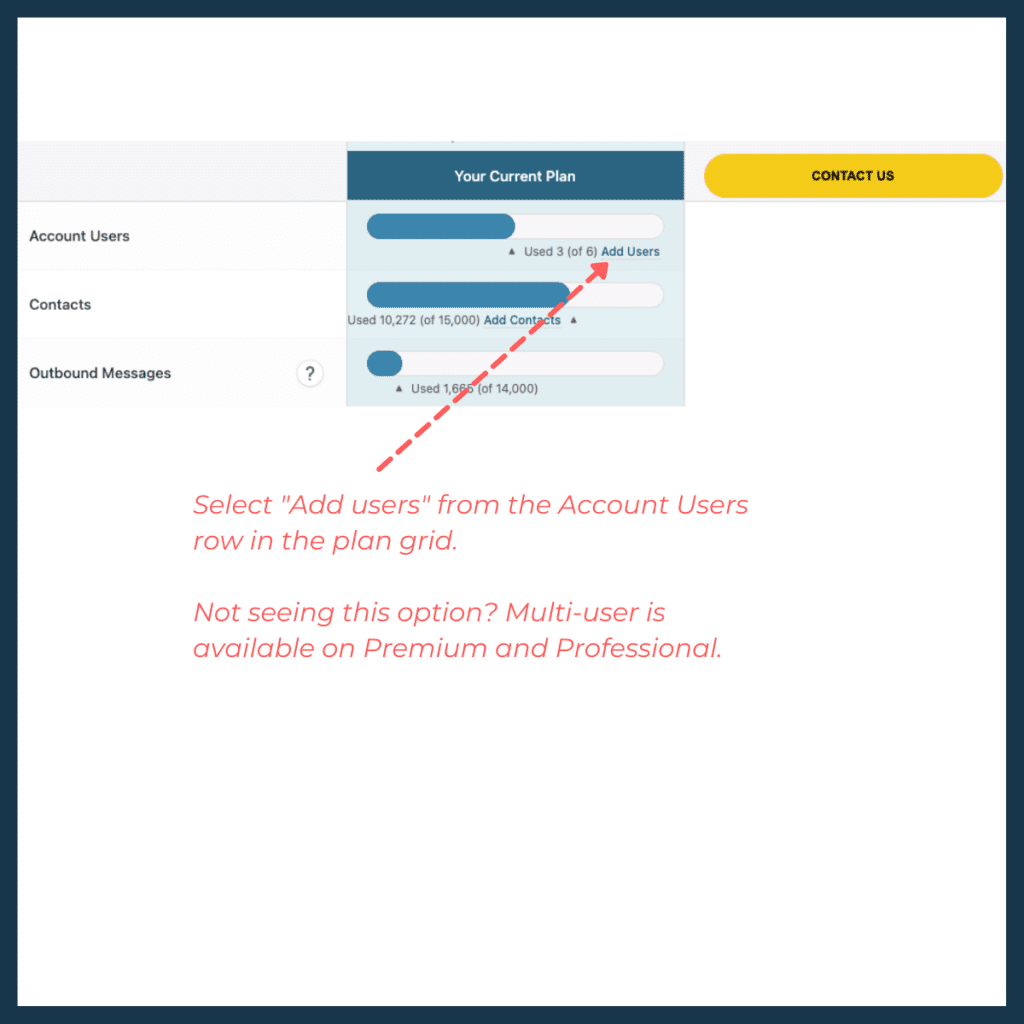
You can add up to 20 users. Each user gets their own unique phone number that you select. The original Skipio account holder acts as the admin for all additional accounts. This “admin account” is the only person who can add users.
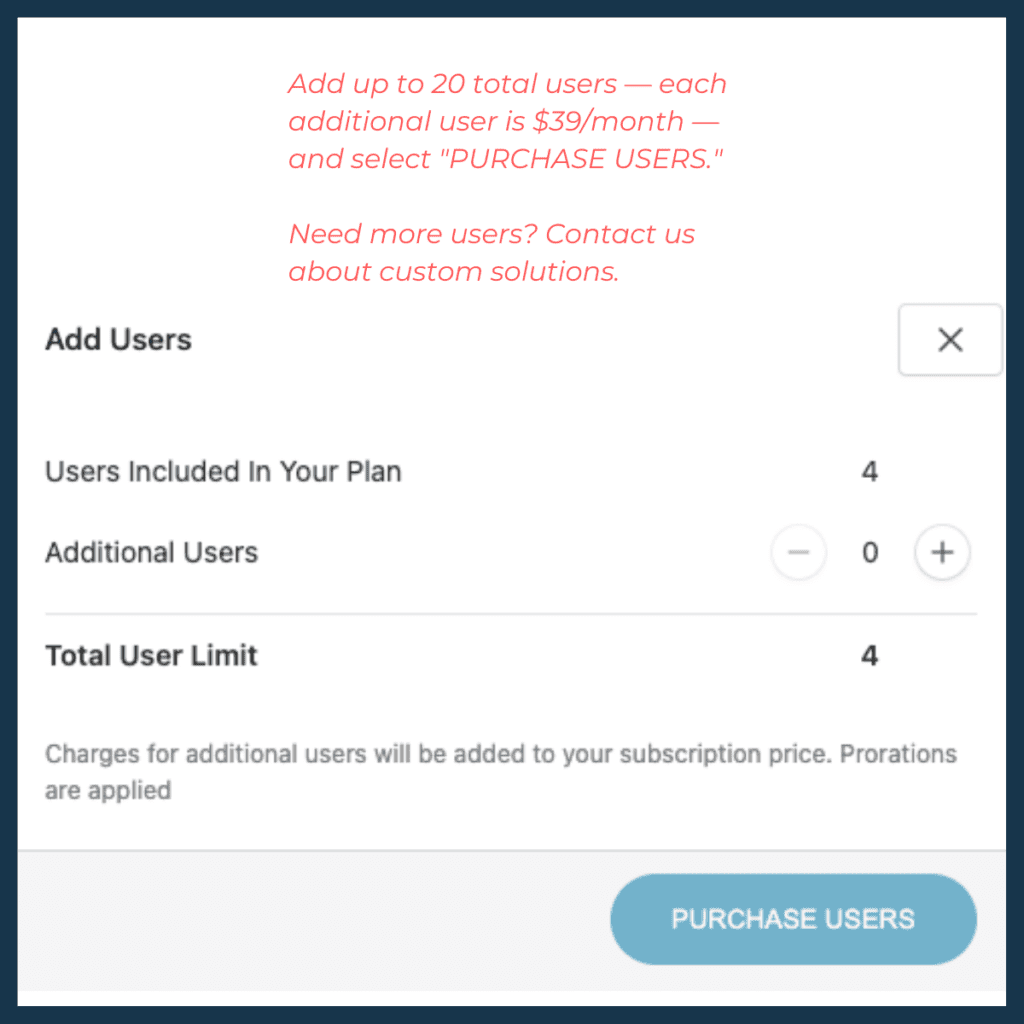
Each additional user purchased is $39/month. The cost will be prorated depending on your subscription renewal date.
Once you have purchased users, you can create, view, or edit users through the menu.
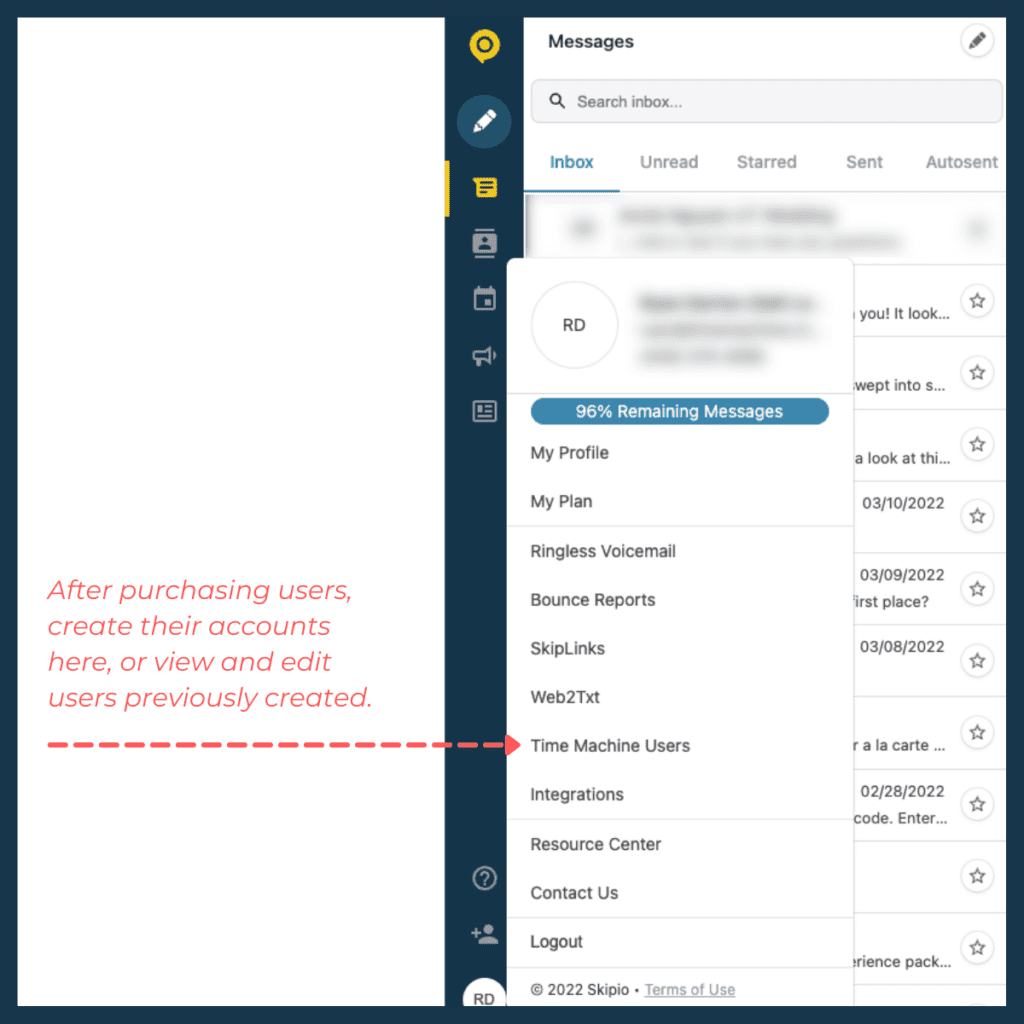
Select CREATE NEW USER to create your additional users. You’ll need to provide the user’s first and last name, email address (how they’ll log in to Skipio), and mobile phone number (can’t be associated with another Skipio account). We’ll send an invite to join Skipio to the email address you provide.
After creating users, you’ll see a list of them all with the options to impersonate accounts, edit, reinvite users, and lock users.
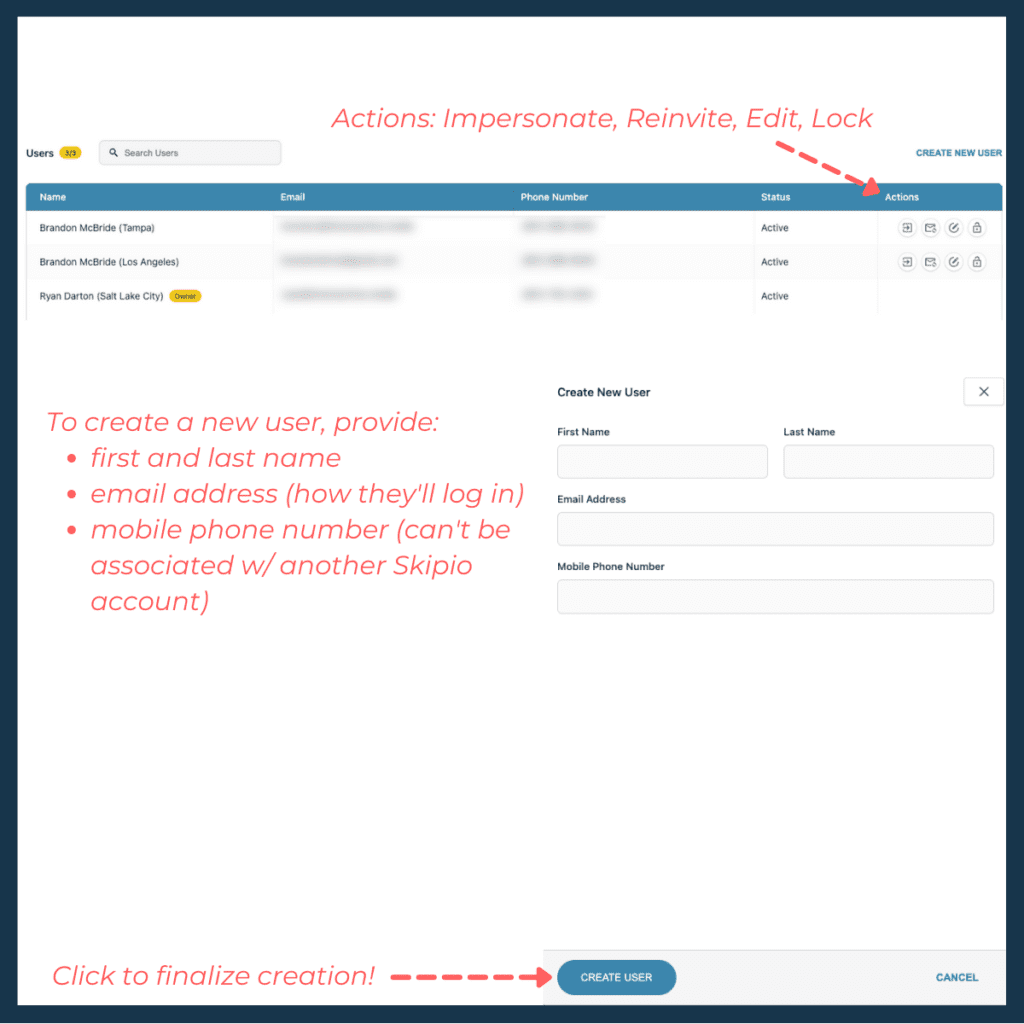
Want multiple users but also more messages, more contacts, a shared Message Library, and team dashboard?
Creating a single account and adding users isn’t the only multi-user messaging option available with Skipio.
Skipio offers team solutions that give you even more unified communication and a goal dashboard for tracking usage and messaging. Designed especially for sales teams, request a custom quote here.