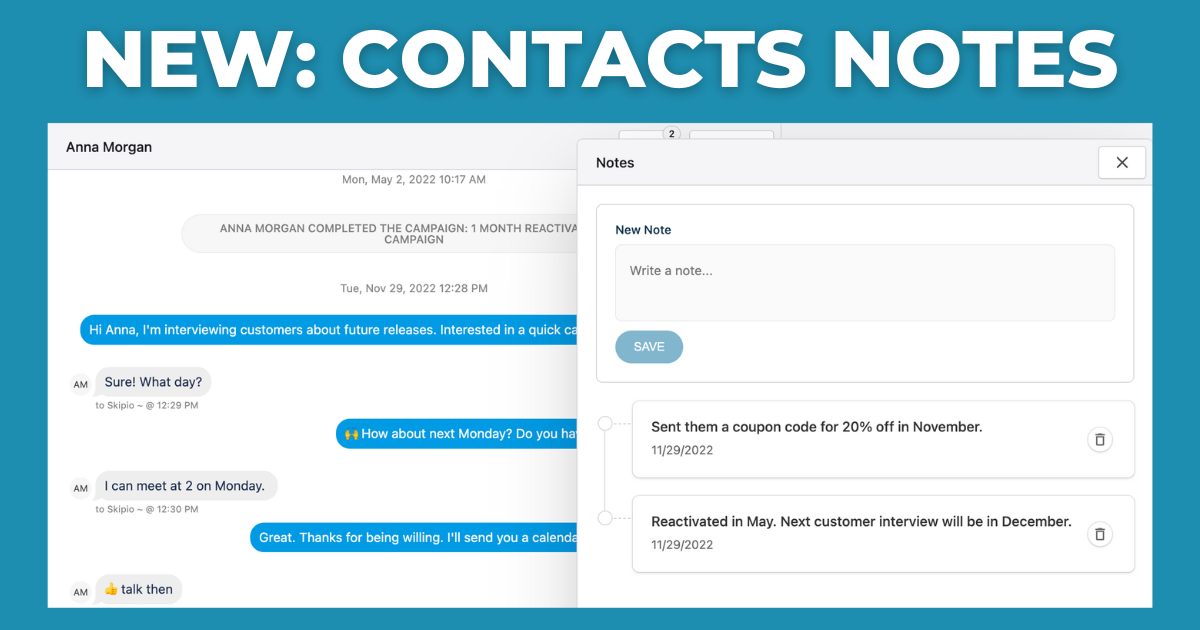With Skipio’s new Web2Txt feature, visitors on your website text you directly. Now potential and current customers reach you way faster and they don’t need your phone number to do it.
What Is Skipio’s Web2Txt?
Skipio’s new Web2Txt feature is a webchat widget that you can add to any page on your website. It allows your customers to get their questions answered in real time via business texting.
You may be asking, why not use a chat bot? The answer is simple: People don’t want to talk to your chat bot. They want to talk to a real person. Because let’s be real. There’s usually no reason someone should have to call or email you to get help.
Additionally, YOU want your customers to talk to a real person. Every business benefits from having a person answer customer questions rather than providing some generic answer from a bot.
With the option to text you right from your homepage through webchat, people get their messages right in front of you immediately and you reply back just as fast.
Ways to Use Skipio’s Web2Txt
Businesses use Skipio’s webchat feature to:
- capture leads as they come in
- answer sales questions
- offer customer support
- get feedback from site visitors
By giving people the option to text you, you set them up for better customer experiences and enable your team to close more sales.
Why Let Your Customers Text You Directly
Text messaging is the simplest way for people to get in contact and interact with a real human from your team. You respond quickly and start a genuine conversation within minutes. Because it’s so easy for prospects and customers to get in touch and get a response, this reflects positively on the whole brand.
You’re then in the perfect position to continue engaging and convert them. The quicker you respond in a personal way, the more likely you are to get them as a customer.
The entire Skipio platform helps you prioritize the fast, convenient, and authentic communication that people love, even more so when you enable the webchat feature.
How to get Web2Txt with Skipio
Web2Txt is available on Skipio’s Premium and Pro plans. Sign up on an individual plan to get started in minutes.
Already have a Skipio account? If you’re on Premium or Pro, Web2Txt is already enabled. Go here to set it up. For users on all other plans, upgrade now directly in your account to get texting added to your website. Check out this video for step-by-step instructions on installation or follow the basic directions below.
Hit the (+) to create your widget. Customize the text and color and add an “avatar” photo. All changes appear in real time on the widget on the right-hand side of the page.
Select a drip messaging campaign to be associated with your widget. When someone sends you a message from the widget, this is the messaging campaign they’ll be added to so you can begin communicating with them automatically.
After saving, you’ll be redirected to a page with HTML code at the bottom. Add that code to your site and you’re done! People can now text you when looking at your site.