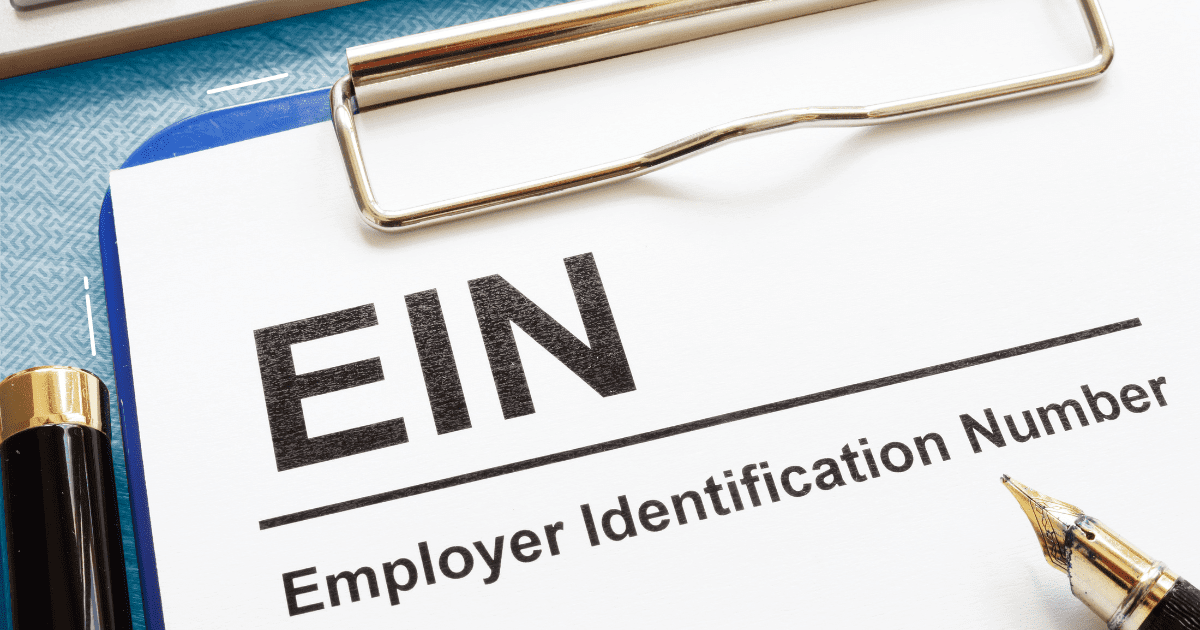Here are 11 things you can do right now to help more of your marketing text messages get delivered and seen. While we can’t guarantee your messages won’t be blocked by the mobile carriers, by following these tips you have the best chance of them being delivered.
1. Complete 10DLC registration
10DLC is the new industry standard that US mobile carriers have created to help businesses safely and effectively communicate with customers through text messaging. Any business that uses 10-digit numbers to send text messages needs to register their number with mobile carriers through The Campaign Registry.
If you’re a Skipio customer, you’re required to complete the 10DLC registration and we walk you through the whole process at sign-up.
When approved, this process allows verified businesses to send more text messages at faster speeds. It also prevents consumers from receiving spam messaging because businesses that do not register have their messages blocked.
By registering properly, you decrease the chances of dropped messages (though it can never be guaranteed).
If you are unsure about your 10DLC registration status, reach out to Skipio support ([email protected]) to verify that your 10DLC registration has been completed and that your opt-in method is verified.
2. Review your opt-in process and what it says when people give permission to receive texts
To stay compliant with the Telephone Consumer Protection Act laws, you must get prior express written consent before calling, sending a text message, or delivering a voice message to a client’s mobile phone. This prior consent is called the opt-in process.
Don’t text people unless they give you permission to do so. If you text them without consent, you’re illegally texting and are likely to have your messages blocked and receive fines.
Prior consent requires that your customer take an affirmative step, such as checking a box or replying with a typed response. When inviting contacts to opt in, make sure the language is clear and conspicuous. Don’t make it difficult for people to understand that they’re opting in to receive text messages from you about your specific business.
It can be beneficial to even explain how often they should expect to hear from you each month. This can be an estimation, such as “6 texts per month.”
3. Limit the volume of messages
Sending mass amounts of texts at once negatively affects your deliverability rate. We recommend staggering your sends so you never send texts to more than 1,000 contacts at once.
4. In your first message, intro who you are and why you’re texting
When you’ve never texted someone before, include a brief introduction in your first message.
Think about it: How often do you take the time to respond to someone with an unknown contact? Unless the message is really clear and compelling, you don’t… So make sure people know who you are!
This is especially important if you’ve been using your personal phone number or a different phone number to talk with members. They need to know right away that you have a new phone number.
It can be as simple as “Hi [First Name], this is [My First Name] from (Business Name).”
5. Avoid shortened links like Bitly
While we don’t recommend sharing any links in your very first message to a contact, we never recommend using Bitly or other popular link shorteners. Because contacts can’t easily tell where the links are sending them, they’re less likely to click. The mobile carriers may also flag messages that include Bitly links.
Here’s a list of common shorteners that will get your messages blocked.
- bit.ly
- bc.vc
- budurl.com
- clicky.me
- goo.gl
- Is.gd
- Lc.chat
- soo.gd
- s2r.co
- tiny.cc
- tinyurl.com
If your link is long and you want to increase the chance of the text message being sent, use Skipio’s built-in link shortener. We usually don’t experience any deliverability issues with messages containing Skipio links.
To turn on Skipio’s automatic link shortener:
- Log in to your account at app.skipio.com in a web browser
- Click on the “Profile & Settings” icon in the bottom left corner
- Select “My Profile”
- Select the “Messaging” tab
- Make sure both the “Track Links” and “Shorten Links in Messages” boxes are checked
6. Send photos under 1 MB
Definitely send photos in your messages! Just make sure you limit the size to 1.0 MB and don’t include special characters in the file name.
If you need help finding the size of your image, follow these steps.
7. Avoid salesy jargon and promotional language
Many loan advertisements are prohibited. If your messages relate to this industry, avoid dollar signs or other loan-related characters/phrases. Even if your messages don’t necessarily deal with this industry, it’s a good idea to still avoid using these words.
In general, it’s a good idea to avoid using words like:
- Purchase
- Buy
- Loan
- Lending
- Debt
- Payday
- Win or Winner
- Savings alert
If you are trying to send a message to a lot of people and it talks about BUYING NOW because of a BIG SALE and it includes lots of $$$, that’s often a red flag.
Carriers won’t always block these messages, but you’re more likely to get your messages delivered by sharing relevant sales and offers with specific, smaller groups. That way people aren’t all getting the same message without any personalization.
Carriers are also more likely to block messages that don’t include opt-out language. If you’re sending marketing messages to a large group of contacts at once, consider adding something like “Reply STOP to unsubscribe” at the end of your text.
8. Send shorter text messages with simple formatting
Texting is not email and if you treat it like email — with long paragraph messages — people will ignore your messages just like they do emails. Keep your messages short and concise, using no more than 320 characters.
Don’t write words or phrases in ALL CAPS. This literally screams “I’m spam!” to carriers and often makes your texts get blocked.
Make sure you use standard spelling of words and avoid any unnecessary special characters.
9. Ask 1 question per message to encourage replies
Asking people to do too many things or being unclear what you’d like them to do next will only make them do nothing. By asking a single specific question, it incentivizes replies.
The carriers also notice when you send a lot of messages without getting replies back. That looks spammy. Clear questions get people engaged in a conversation and then your messages are more likely to be delivered.
10. Schedule messages after 9 AM and before 6 PM
While there will be exceptions for certain types of reminders, you should generally only send messages between 9 AM and 5 PM.
You’ll usually be texting people in your area, so you shouldn’t have to worry too much about time zone problems.
11. Immediately stop texting anyone who says “stop” or “unsubscribe”
When you don’t honor opt-outs, you may open yourself and your business to legal risks.
Fortunately, when someone replies STOP or UNSUBSCRIBE to your Skipio number, Skipio will immediately opt them out and mark their contact as “Do not send text messages.”
You can also manually check a box in a contact’s profile to prevent you from sending them messages in the future.
Note: This information is not legal advice and is for informational purposes only. If you need further assistance, contact a legal professional in your area. We can never guarantee your messages won’t be blocked, but by following these tips, they’re more likely to be delivered.