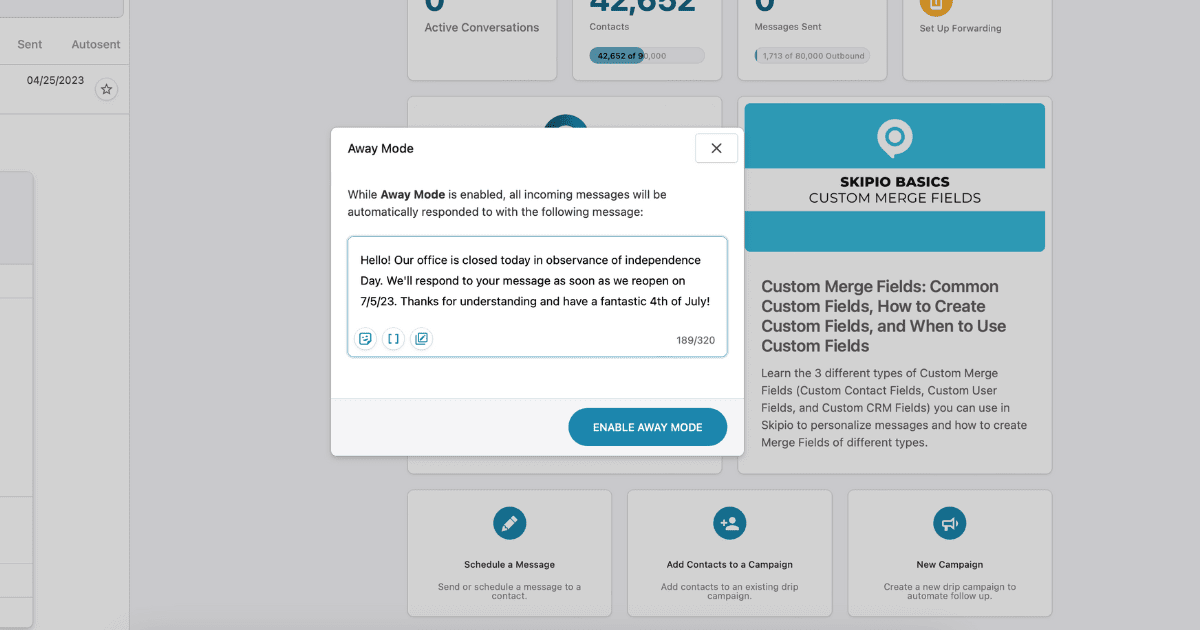
No lead or customer wants to be left waiting for a reply when you’re out-of-office. That’s why Skipio now includes an away mode!
Skipio’s Away Mode
Enable away mode to send an automatic text message reply to any texts you receive while you‘re out-of-office or if it’s outside of business hours.
Away mode text replies allow you to let people know that you’re not available and when you’ll respond next. This lets you set and manage customer expectations so people aren’t left wondering when you’ll respond.
Customize your away mode automated message each time to provide the most valuable information to people contacting you.

Use Cases for Away Mode
Here’s a few situations to use the text message auto-reply:
- After hours or on weekends when your business is closed
- Holidays and special occasions
- Unexpected closures with short-term notice
- Anytime you want to automatically reply to incoming messages that you won’t be seeing or reply to their message until a specific date/time
Auto-Reply Examples
Use these text templates as you set up away mode in Skipio.
Out of Office Hours: Thanks for contacting [Business Name]. Our business hours are (hours). We’re currently closed, but we’ll get back to you as soon as we’re back online. Thanks for your patience. Have a great day!
Holiday Closure Text: [Business Name] is closed today in observance of (Holiday). We’ll respond to your message as soon as we reopen on [date]. Thanks for understanding and have a fantastic [Holiday]!
Unexpected Closure: Thanks for reaching out to [Business Name]. We’re closed today due to (reason you’re closed). We’ll reopen on (date). If you have an urgent message, please call (phone number).
Be Proactive About Customer Communication
Take control and be proactive in your customer communication. Whether setting expectations, providing fast responses, or showing transparent and interactive engagement, away mode makes your customers’ experience with your business even better.
See away mode in action with our interactive guide or log in to your Skipio account today to try out away mode. In just a few minutes, you’ll be well on your way to better communication.

