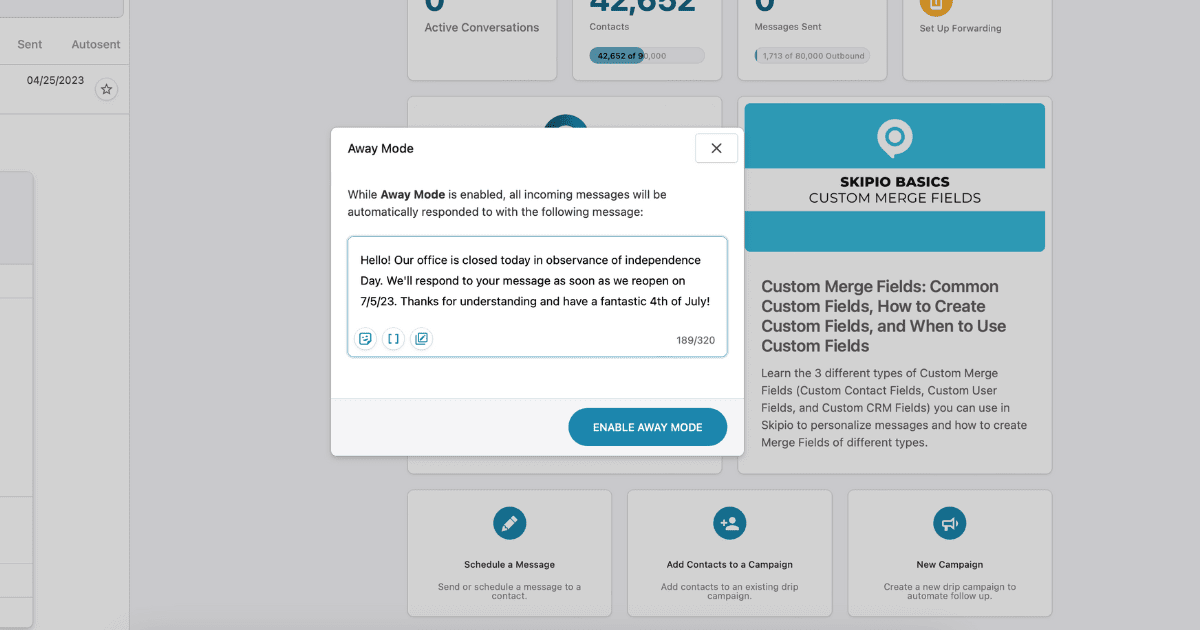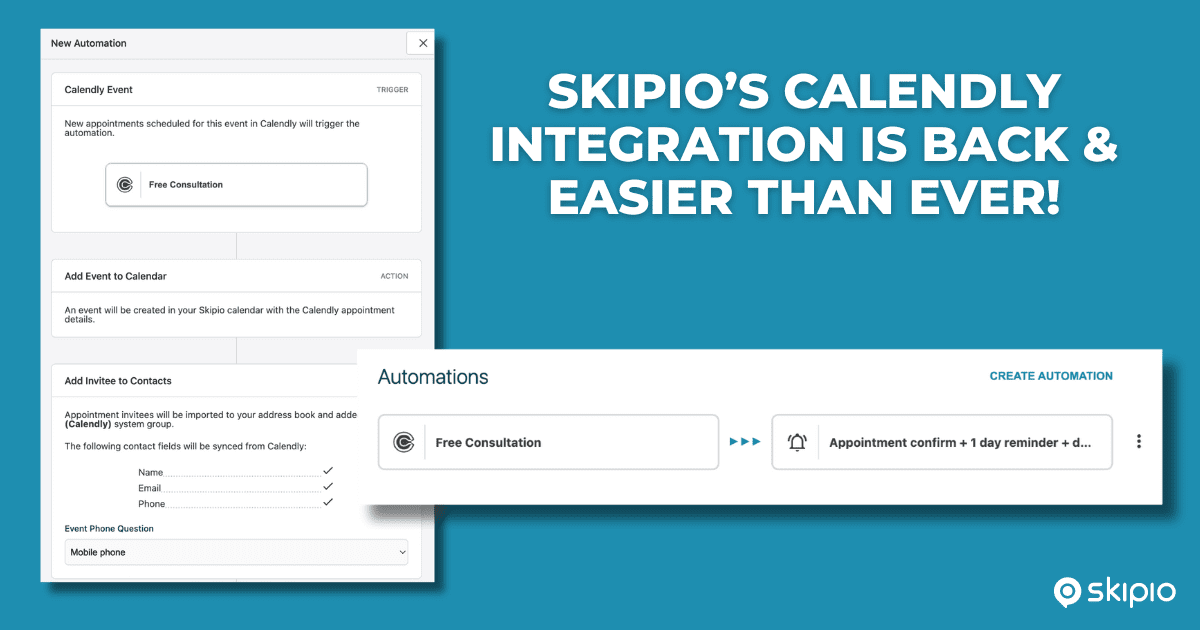
For several months, we’ve worked hard to revamp Skipio’s Calendly integration. Our goal with this redesign is to help keep users focused more on creating effective reminders rather than worrying about the technical stuff and whether they set it up “correctly.”
Now, users don’t have to stress about setting up automations or worry that leads/customers are getting the right messages at the right time because Skipio takes care of it all.
This revamped integration also simplifies the number of steps to sync with Skipio. Users no longer need to use Zapier to link Skipio & Calendly to send reminders!
With this integration, users can send confirmation and reminder messages when a lead/customer uses a Calendly link to schedule so users can:
- save time by no longer manually adding contacts & scheduling reminders every time leads/customers schedule
- rely on something other than email or generic text reminders that don’t look like they’re actually from their business
- consistently remind every lead/customer who scheduled with personalized messages
Users also deal with fewer organizational problems that take up time. Now, there’s no need to manually update multiple systems to make sure reminders get sent. Leads/customers who schedule automatically get created as contacts in Skipio and all the reminder messages get scheduled. Because of this, fewer leads fall through the cracks and more people actually show up to scheduled events.
See The Integration in Action
Click here to see a quick guided tour of how the integration works in Skipio. Users will also find detailed instructions on setting up the Calendly integration in the resource center in their Skipio account.
Learn more about our other integrations here.