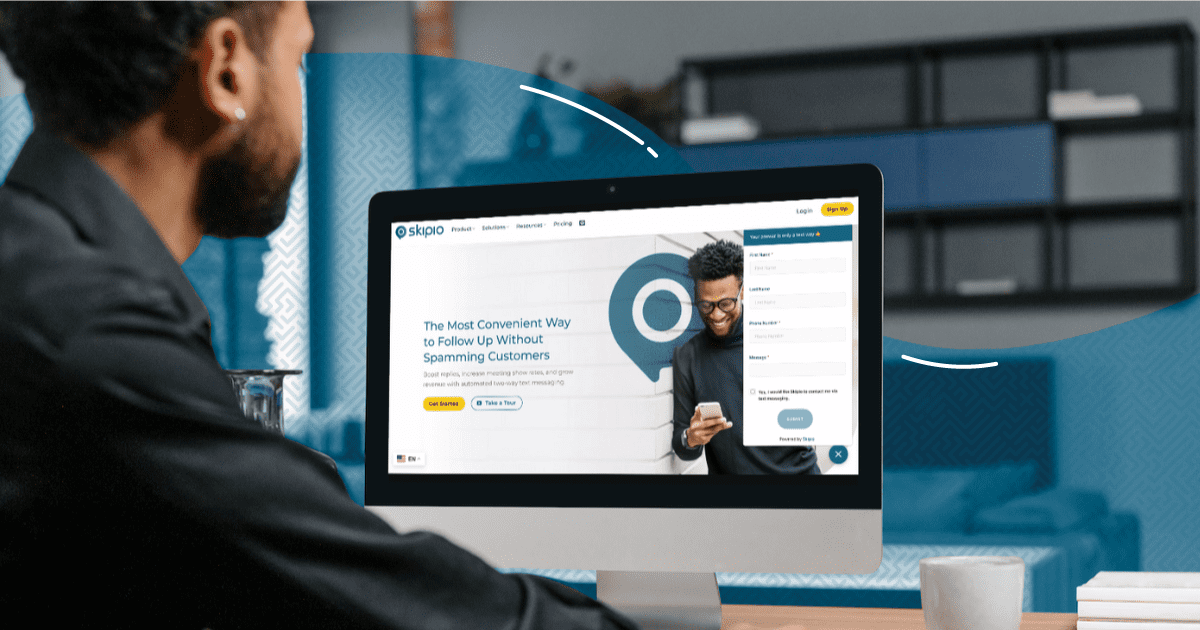
If you care about prioritizing customer experiences, you need to add a web chat widget to your site. And the most effective and convenient web chat widget available is Skipio’s Web2Txt.
What is Skipio’s Web2Txt?
Skipio’s Web2Txt feature is a web chat widget that you can add to any page on your website. It allows your customers to get their questions answered in real-time via business texting.
Web2Txt isn’t an autonomous chatbot because people don’t want to talk to a bot. They want to talk to a real person. Every business benefits from having an actual person answer customer questions rather than providing generic answers from a bot.
With the option to text you right from your homepage through webchat, people get their messages right in front of you immediately and you reply back just as fast.
Benefits of Web2Txt
Convenient for Customers
The easier it is to get help, the more likely someone is to become a customer. Web2Txt is a highly convenient way for people to ask questions on your website. They aren’t directed to another tab or have to know your phone number to contact you.
Convenient for You
The messages from Web2Txt go right into Skipio, creating a new contact for you, so there is less automation and manual work needed to talk to a new lead. Since messages go into one place, anyone on your team with Skipio access can read the messages and respond when needed.
Instant Communication
People get their messages right in front of you immediately and you reply back just as fast. They receive answers to questions without having to stay on the site like they do with many chatbots. Your replies go straight to their phone as a text message so you can keep the conversation going. This immediacy increases customer responses and satisfaction with your business.
You Capture Information
Most visitors to your website aren’t ready to buy. With Web2Txt, you still capture their info and answer their questions. That way, you can nurture the relationship even after the text conversation has ended.
How is Web2Txt Used?
Businesses use Skipio’s web chat feature to:
- capture leads as they come in
- answer sales questions
- offer customer support
- get feedback from site visitors
Giving people the option to text you sets them up for a better experience with your brand and enables your team to close more sales.
Here are some more specific ways that our customers use Web2Txt:
With a studio in New York and another in Texas, photographer John Glaser handles hundreds of leads each week. Adding Web2Txt to his site makes it even more convenient for interested clients to contact him and reduces the chances of him missing anyone. Those leads go right into Skipio and start receiving personalized messages from John.
“[Skipio] is super clean, super easy to use. The other texting stuff that I used was very clunky.”
John Glaser
ATV Wholesale Outlet uses Web2Txt because they want to provide customers with fast answers. They call out that benefit specifically in their webchat header, pushing people to text them for a better customer experience.
YoBa Studio uses Skipio’s Web2Txt feature to start immediate conversations with leads and customers. They can answer questions quickly and efficiently over text instead of solely relying on email or phone calls.
“We rely on [Skipio’s Web2Txt] to take exceptional care of our clients and connect with leads in the quickest way possible!”
Yoba Studio
How to get Skipio’s Web2Txt
Web2Txt is available on Skipio’s Premium and Professional plans. Sign up for a plan to get started.
Already have a Skipio account? If you’re on Premium or Professional, Web2Txt is already enabled. Go here to set it up. For users on all other plans, upgrade directly in your account to get texting added to your website. Follow the basic directions below for a step-by-step process.
1. Hit the (+) to create your widget. Customize the text and color and add an “avatar” photo. All changes appear in real-time on the widget on the right-hand side of the page.
2. Select a drip messaging campaign to be associated with your widget. When someone sends you a message from the widget, this is the messaging campaign they’ll be added to so you can begin communicating with them automatically.
3. After saving, you’ll be redirected to a page with HTML code at the bottom. Add that code to your site and you’re done! People can now text you from your site.



